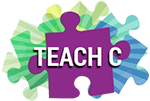Videos and Tutorials
E3mini Board
Getting Started with the E3mini Development Board
 |
Step-by-step video on compiler software installation through downloading a program to the prototyping board. |
Troubleshooting Problems with the E3mini Development Board
 |
If the board is not working, watch this video on troubleshooting problems.
Note: If you have received a 'Timeout' error, click here to find out how to resolve the issue. |
Rube Goldberg Machine
 |
Watch how this Rube Goldberg machine used E3mini boards and various sensors in a chain of reactions that ultimately ended with a gumball rolling out of the Gumball machine. |
Safety
Preventing Electrostatic Discharge
Learn about the procedures for preventing damage to electronic components caused by electrostatic discharge.
Projects
Lab Stir Stick Sensor
 |
See a PCB stick in a chemistry beaker read the temperature and light. The EZApp library is used to display those results on a tablet! |
Soccer Robots
Robot Arm
Plinko Game
 |
Drop a puck into the Plinko game and watch the line drawn on a tablet screen via Bluetooth® wireless technology! |
RGB LED Lights
 |
Learn how to program a touchscreen interface with a PIC24EP512GU810 to control a grid of RGB LED lights! |
C Compiler
C Compiler Quick Start Video Tutorial
 |
Go from a blank sheet of paper to a blinking LED in less than 5 minutes! |
CCS C Compiler IDE Coding Tips
This short video goes through 5 helpful tips for writing C code in the CCS IDE.
CCS C Compiler IDE Menu Video Series
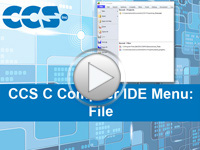
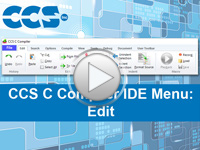 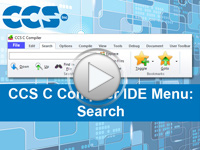
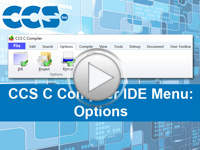 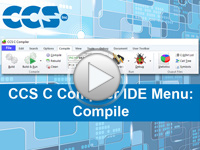
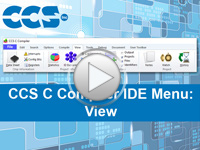 
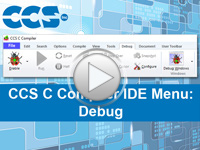 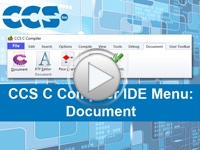
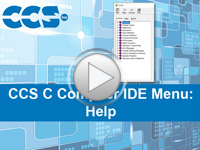
|
Get a closer look at the menu items inside the CCS C Compiler IDE.
|
Getting Started with EZ App Lynx Video Tutorial
CCS Touchscreen Interface Designer Video Tutorial
 |
This video is an introduction to the CCS C Compiler's feature, Interface Designer, which can be used to build user interfaces for touchscreen devices. |
Using CCS C Compiler in MPLAB® X Video Tutorial
 |
In this video tutorial, we demonstrate how to use the CCS C compiler within MPLAB® X! |
Troubleshooting Problems with the CCS Plug-in for MPLAB® X
In this video, we walk through some of the common problems that users face when using the CCS plug-in in MPLAB® X and how to fix them.
Programmers/Debuggers
Using the CCSLOAD Software with the ICD-U64 Video Tutorial
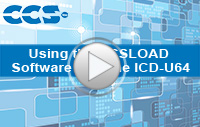 |
In this video tutorial, we demonstrate how to use the CCSLOAD software with the ICD-U64 to program hex files to one or more PIC development boards! |
Prime8 Production Programmer Video Tutorial
Mobile In-Circuit Programming Video Tutorial
 |
Update your stand-alone products in the field without the need of a PC! |
Programmer Diagnostics Video Tutorial Series
  
|
Learn from CCS development engineers how to quickly resolve programming issues!
|
Data Streaming Video Tutorial
 |
Eliminate a diagnostic serial port and save money by streaming data through the ICSP interface instead! |